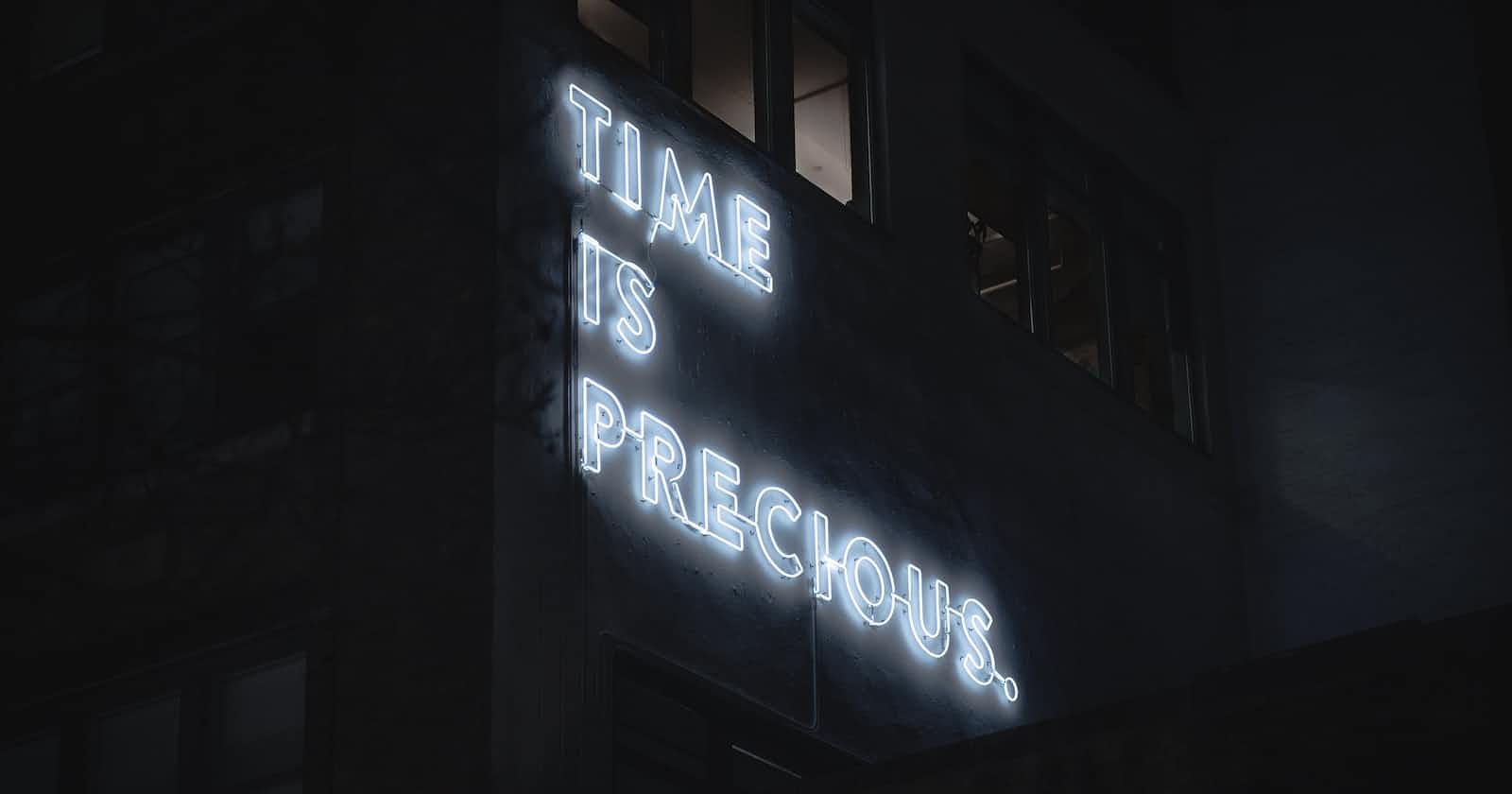Photo by Justin Veenema on Unsplash
Making the Right Choice: Buying a Time Tracking System or Building Your Own?
Effective time tracking is crucial for businesses across various industries to optimize employee productivity, accurately bill clients, and streamline project management. When it comes to tracking employee hours, businesses often face the decision between manual and automated methods.
This article aims to explore the benefits and drawbacks of each approach and shed light on the essential features of employee time tracking software.
Manual Time Tracking Systems
Manual time tracking involves the use of traditional pen-and-paper or spreadsheet-based methods to record and calculate employee work hours. While this method may be initially familiar and low-cost, it comes with inherent limitations.

Time Consuming Data Entry. Employees manually record their work hours, activities, and breaks on timesheets or log sheets, requiring additional administrative effort to compile and process the data accurately. This manual process can be prone to errors and delays.
Limited Accuracy. Manual tracking is subject to human error, leading to inaccuracies in calculating billable hours, overtime, or time off. Additionally, employees may unintentionally forget to record their time, leading to incomplete data.
Lack of Real-Time Visibility. Supervisors and project managers may face challenges in tracking employee progress and project timelines due to the delayed availability of data. This can hinder effective decision-making and resource allocation.
Automated Time Tracking Software
Automated time tracking software offers an efficient and reliable solution to overcome the limitations of manual methods. These software systems leverage technology to streamline time tracking, improve accuracy, and enhance project management.
Basic Features of Automated Time Tracking Software
1.Time Tracking. A fundamental feature of any time tracking software is the ability to monitor various aspects of employee work hours, including clock-in and clock-out times, specific activities performed, websites or applications accessed, as well as active and idle times. The software should accurately capture working hours and generate comprehensive reports for analysis and improvement of project strategies. These features enable businesses to effectively manage workflows, employees, and freelancers.
2.Timesheets. The timesheet feature plays a crucial role in calculating billable hours. It provides a centralized presentation of billable hours by generating reports in formats such as PDF, CSV, or DOC. These reports can be sent to email addresses at specific intervals or manually exported. The benefits of this feature include streamlined invoice processing, accurate estimation of future project costs, and the availability of analytics and reporting for improved decision-making.
3.Project Management. The project management feature helps businesses meet tight deadlines by ensuring projects and tasks are completed on time, within budget, and with the desired quality. It allows users to set deadlines and milestones, group tasks for better organization, assign tasks to team members, prioritize tasks, track project progress, and manage project-related expenses. This feature enables effective project planning, resource allocation, and coordination.
4.Absence Management. Time tracking software often includes absence management features to address issues such as extended breaks or frequent absences. Customizable notifications can be set up to organize employees, promote discipline and accountability, and improve efficiency in meeting deadlines. This feature helps businesses manage employee attendance and ensures smooth workflow management.
5.Third-Party Integrations. Flexibility and the ability to integrate with other tools are essential for time tracking software. Integration with CRM tools, expense management tools, content collaboration tools, developer tools, and more allow for seamless data transfer between systems, simplifying overall time management. These integrations provide a comprehensive view of projects and business operations, improve task and project management, and enhance overall performance and productivity.
Choosing Between a Pre-made Time Tracking App and Building Your Own
In the construction industry, businesses may face the dilemma of whether to purchase a pre-made time tracking app or build their custom solution. The choice depends on specific factors. A pre-made time tracking app may be suitable if it offers construction-specific features, fits within the budget, allows for rapid implementation, and comes from a reputable vendor. It can save time and effort compared to building a custom solution from scratch.
One crucial consideration for the construction industry is compliance with prevailing wage laws. Recent studies show FLSA (Fair Labor Standards Act) lawsuits have risen by 417 percent since 1997. The worst-hit businesses in the US are restaurants, hotels, healthcare providers, construction companies, and clothing manufacturers.
Pre-made time tracking apps that are specifically designed for the construction industry often have built-in features to ensure compliance with prevailing wage laws. They can track and calculate the appropriate wages, overtime rates, and benefits based on the specific project requirements and applicable wage laws. This simplifies the process of accurately determining and recording the correct wages, reducing the risk of non-compliance and potential legal issues.

However, a custom time tracking app may be necessary when unique requirements arise, such as complex project structures, integration with existing systems, customized workflows, specialized reporting for compliance with prevailing wage laws, or other industry-specific needs. It offers the flexibility to address these specific requirements and can be tailored to accommodate the company's scalability and competitive advantage. While custom development involves higher costs and longer implementation times, it provides a more personalized and comprehensive solution that aligns with the specific needs of the construction industry, including adherence to prevailing wage laws.
Risks Of Building Your Time Tracking App
Building a time tracking tool from scratch comes with inherent risks that many companies fail to recognize. Before deciding to proceed with developing your own, it is crucial to consider the following factors:
1.Customization. While a custom-made solution may initially meet your current requirements, adding new features in the future will require additional resources and effort. This can pose a potential cost burden, particularly for service companies that bill based on hours worked.
2.Resource Allocation. Developing and implementing a homegrown software solution requires constant communication and collaboration with the development team. This diverts resources from other essential tasks, potentially impacting productivity and efficiency.
3.Cost Considerations. The cost of developing time tracking software can vary depending on the desired features. Industry estimates suggest that the total cost of ownership (TCO) is often two to three times the initial estimate, which can strain budgets and financial resources.
4.Lifelong Maintenance. Like any software, a custom-built time tracking tool requires ongoing maintenance and support. This necessitates a dedicated team to address issues and ensure smooth functioning, resulting in additional expenses over time.
5.Development Time. Building a comprehensive time tracking solution can be a time consuming process. Some features may be developed relatively quickly, but others may require years of research, testing, and refinement. There is no guarantee that the final product will deliver the desired results.
Conclusion
Businesses should weigh the pros and cons, consider their specific needs, and make an informed decision that aligns with their goals and resources. A reliable and efficient time tracking system is crucial for accurate record-keeping, streamlined processes, and improved productivity.
Looking for building your time tracking tool? We've got your stack! Our team of top-tier developers can help. Majisti has been in the custom web development industry for more than 15 years. We have brought great value to our clients here in Canada and in the US.
Email us at contact@majisti.com or call us at (514) 316-9092 for inquiries.